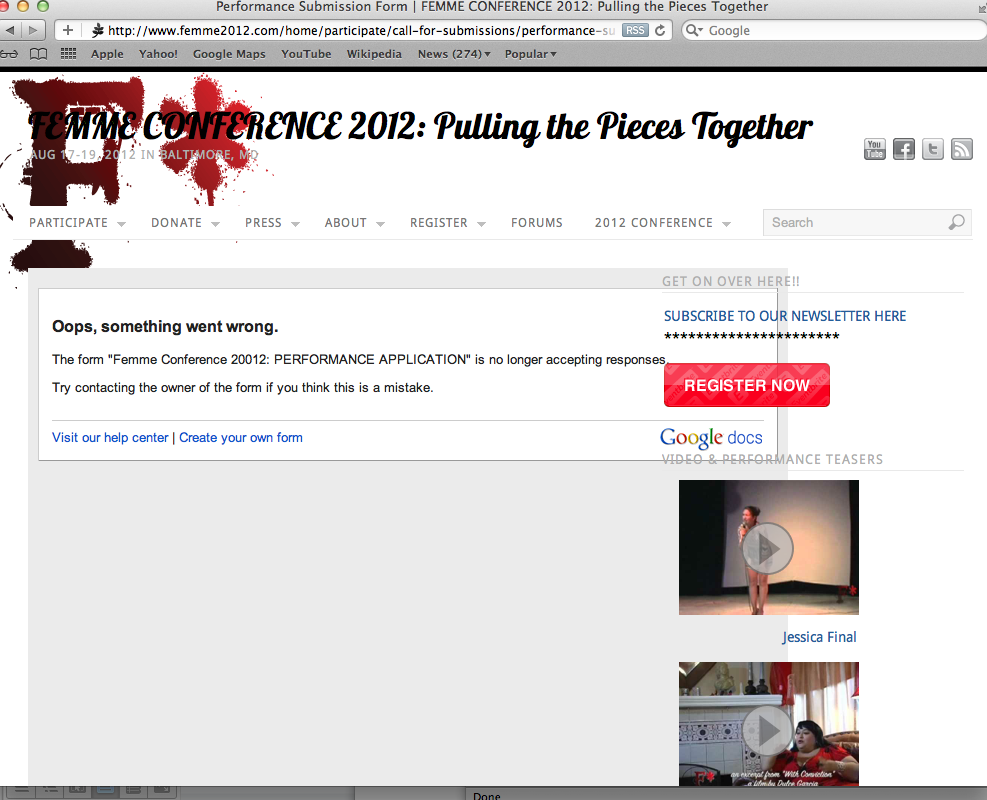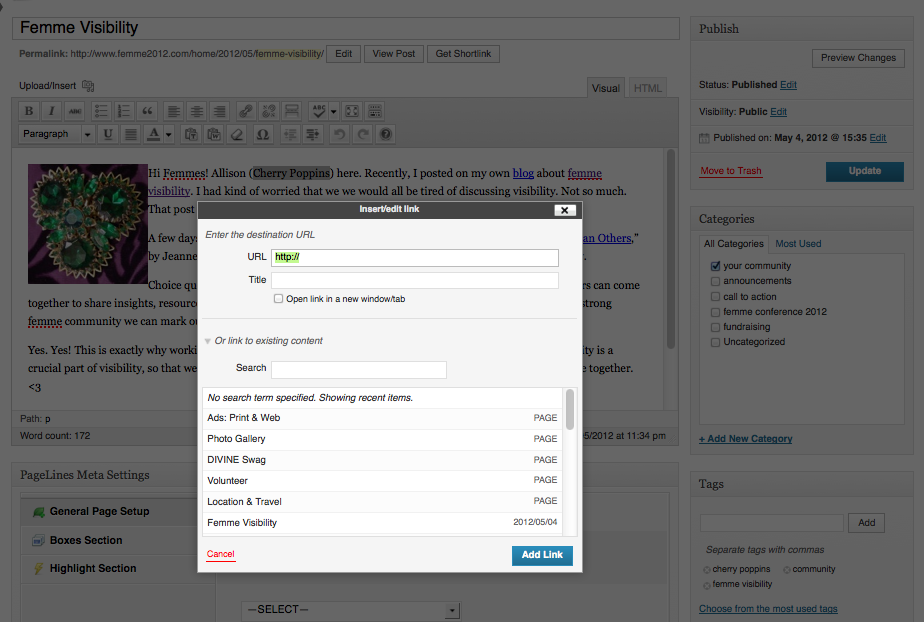When we decided that we’d use Google as our collaborative software I was bummed that the Evil Empire would be able to data mine our project — and that the possibility of the “cloud” evaporating was present — but I relaxed when I realized it would solve one of the major problems I as a web designer was facing: FORMS.
I *could* take hours to build a form and then have the input emailed to each responsible committee but that sounded like it would take a lot of administrative work and could go wrong at many places. But with Our New Friend Google Docs, committees could make a form tailored to their needs, share it with the Collective’s gmail, and also capture all the responses themselves.
So easy! So amazingly easy that the Performance committee form-builder even taught herself to shut down the form when the Call closed. Now if only the web designer could learn to hide the sidebars so they don’t flow over the input area of the form…